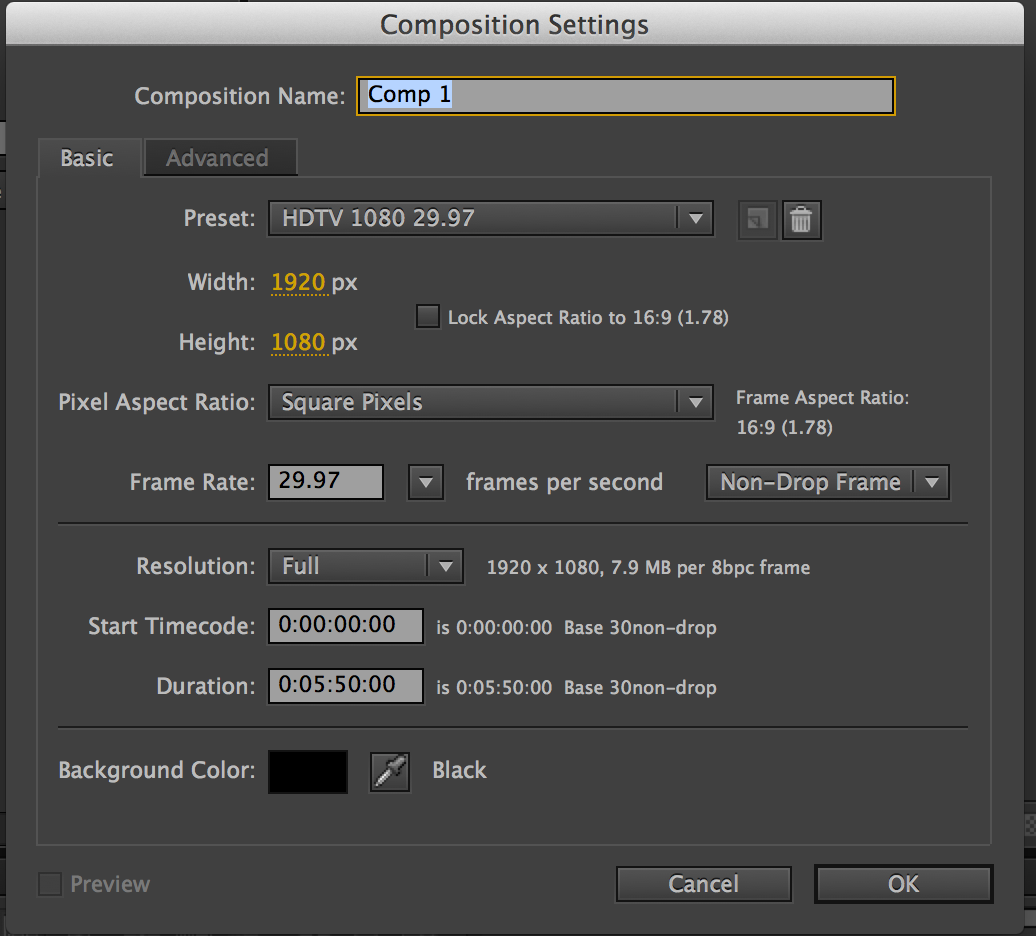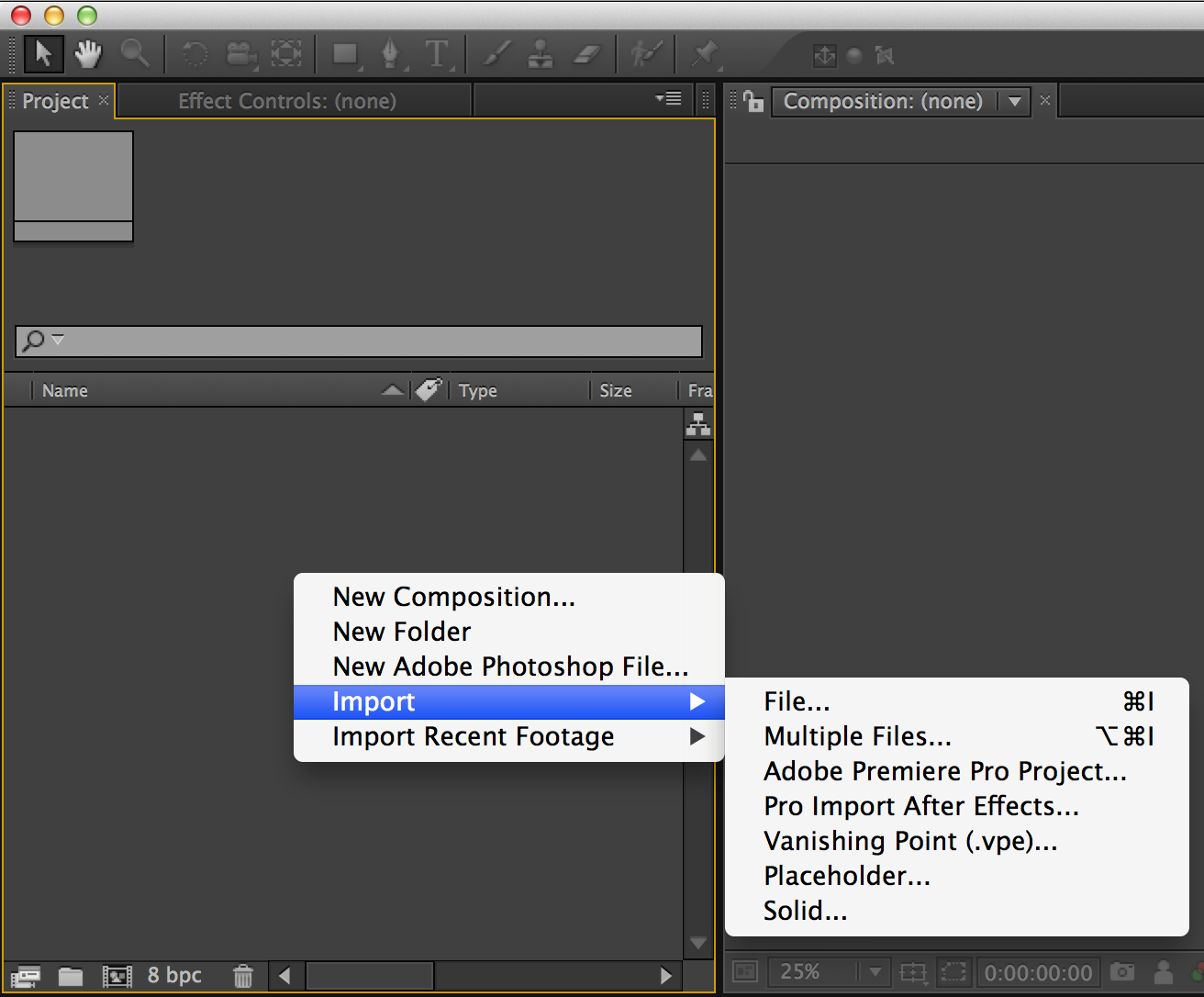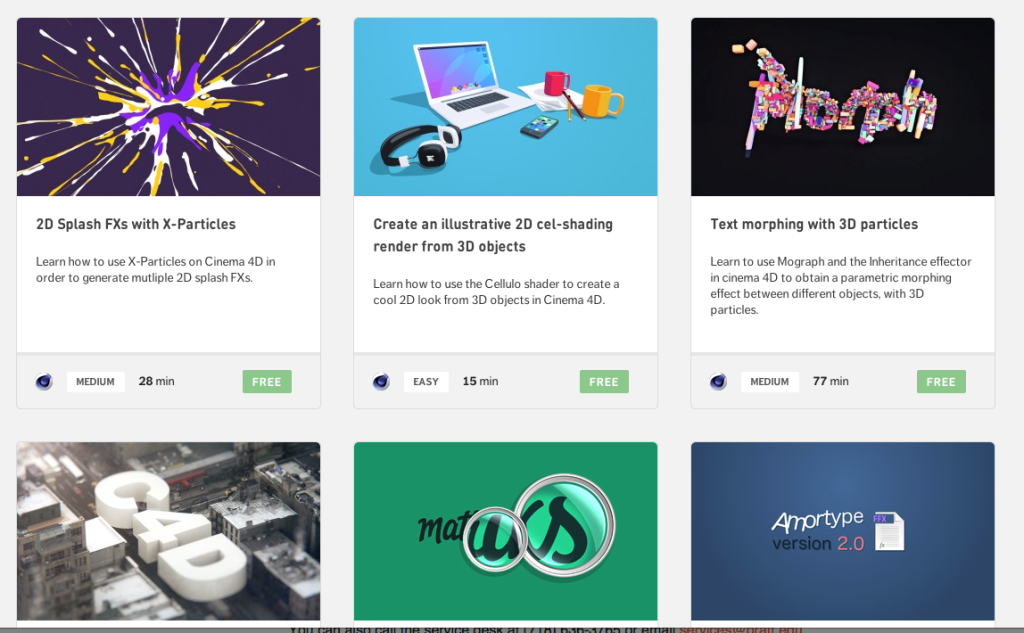WEEK 1: Jan 26
Assignment 01 – GIF Animation
Create one animated GIF
Duration: 5 Seconds
Assignment theme : “Surprise“.
Due: Session 02 ( 02/03/15)
Sketch your ideas before you open After Effects. Use the footage we collected in class with footage you wish to use and create a surprising GIF Animation. Think about compositions, timing, transitions and loops.
You can add text to the GIF.
Please Email me your assignments before class.
– Watch this introduction to After Effects tutorial
or
https://helpx.adobe.com/after-effects/how-to/aftereffects-create-first-project-cc.html?set=after-effects–get-started–essential-beginners
– And this GIF Animation tutorial:
Here is how you should export / render your movies in After Effects CC and up:
For next class:
1. Introduction to Animation tutorial
2. Please bring your GIF After Effects Project on your Hard Drive with your After effects rendered video file and your GIF file.
3. Please bring your Sketchbook
Inspiration:
http://the12principles.tumblr.com/