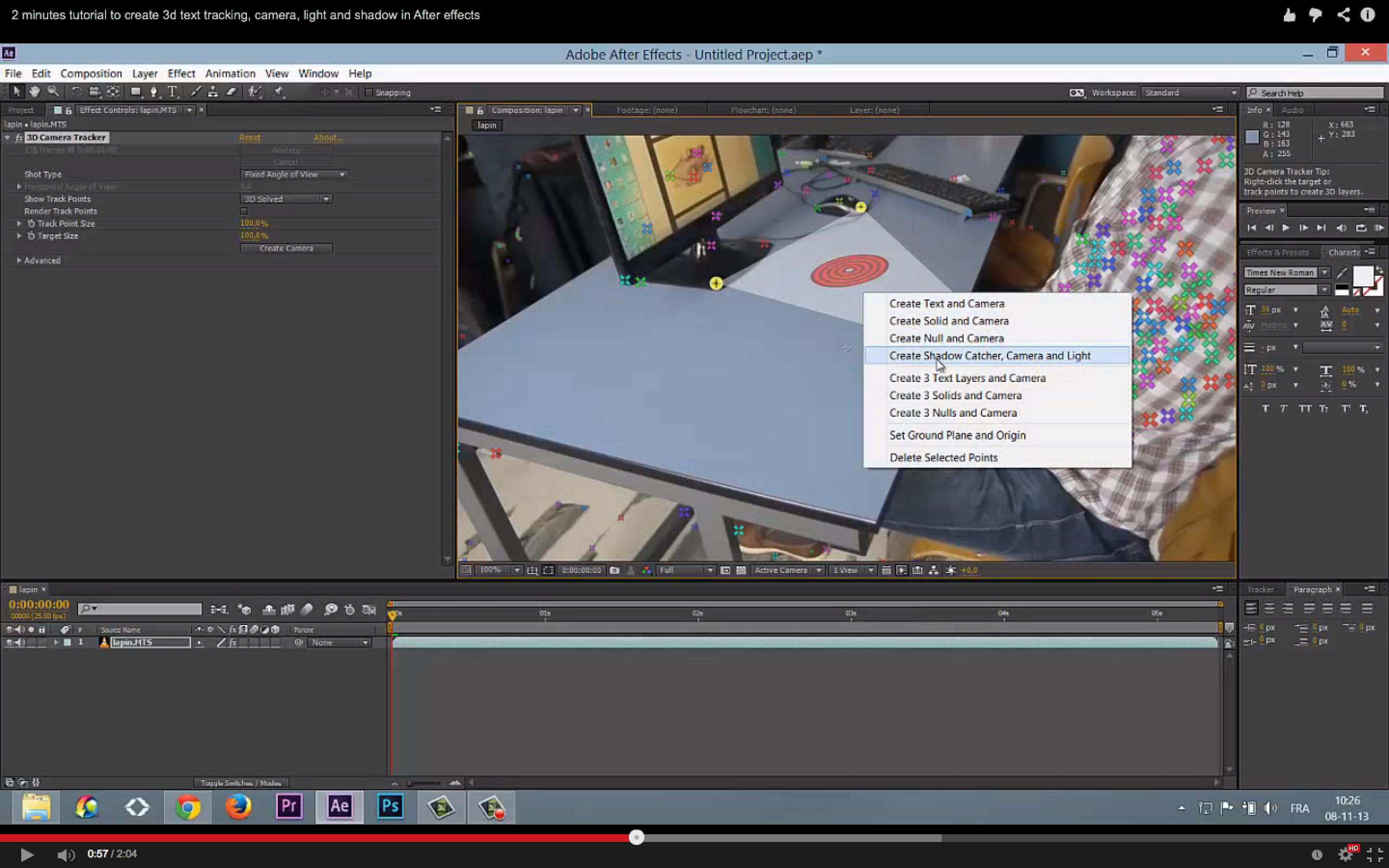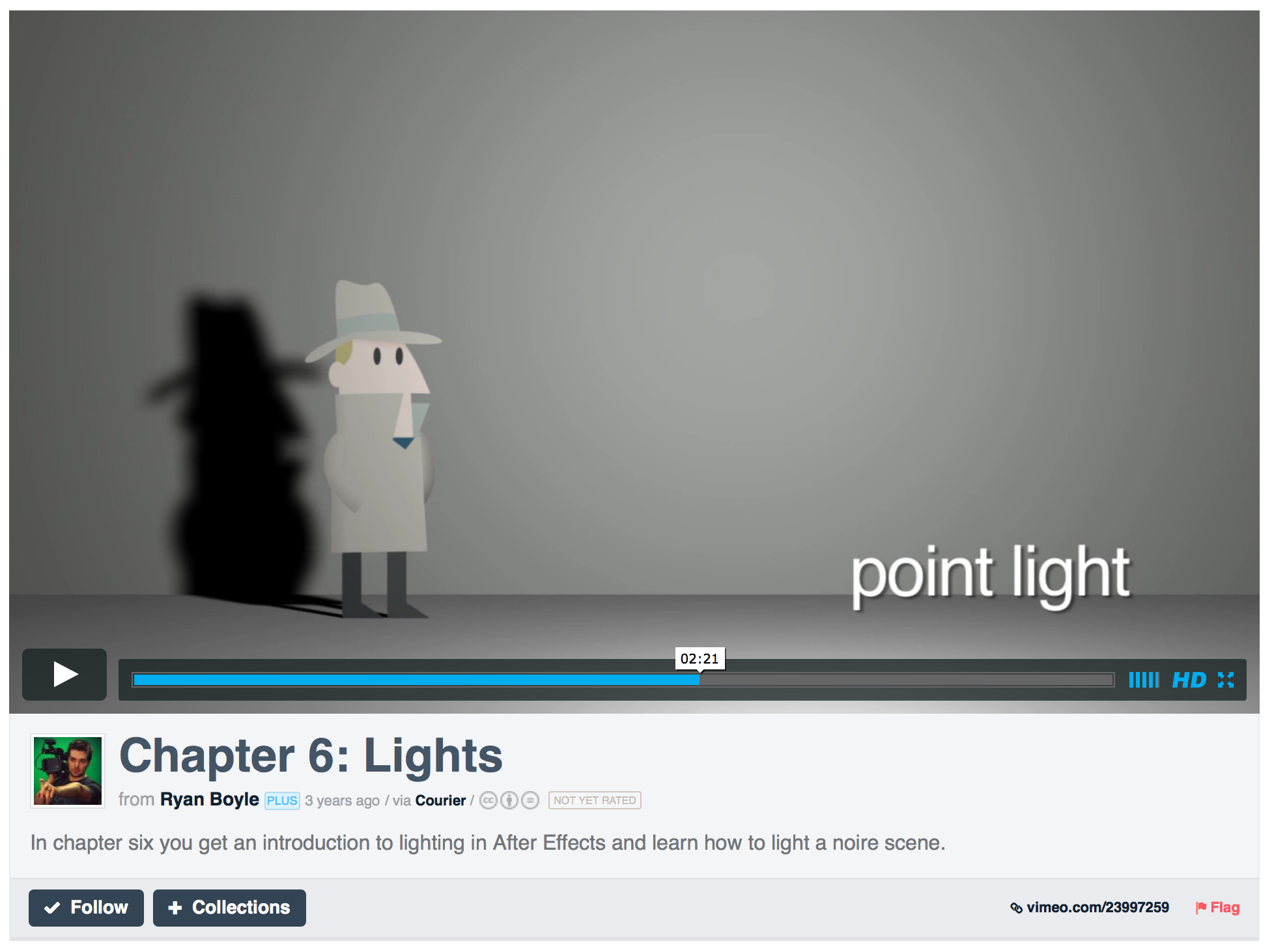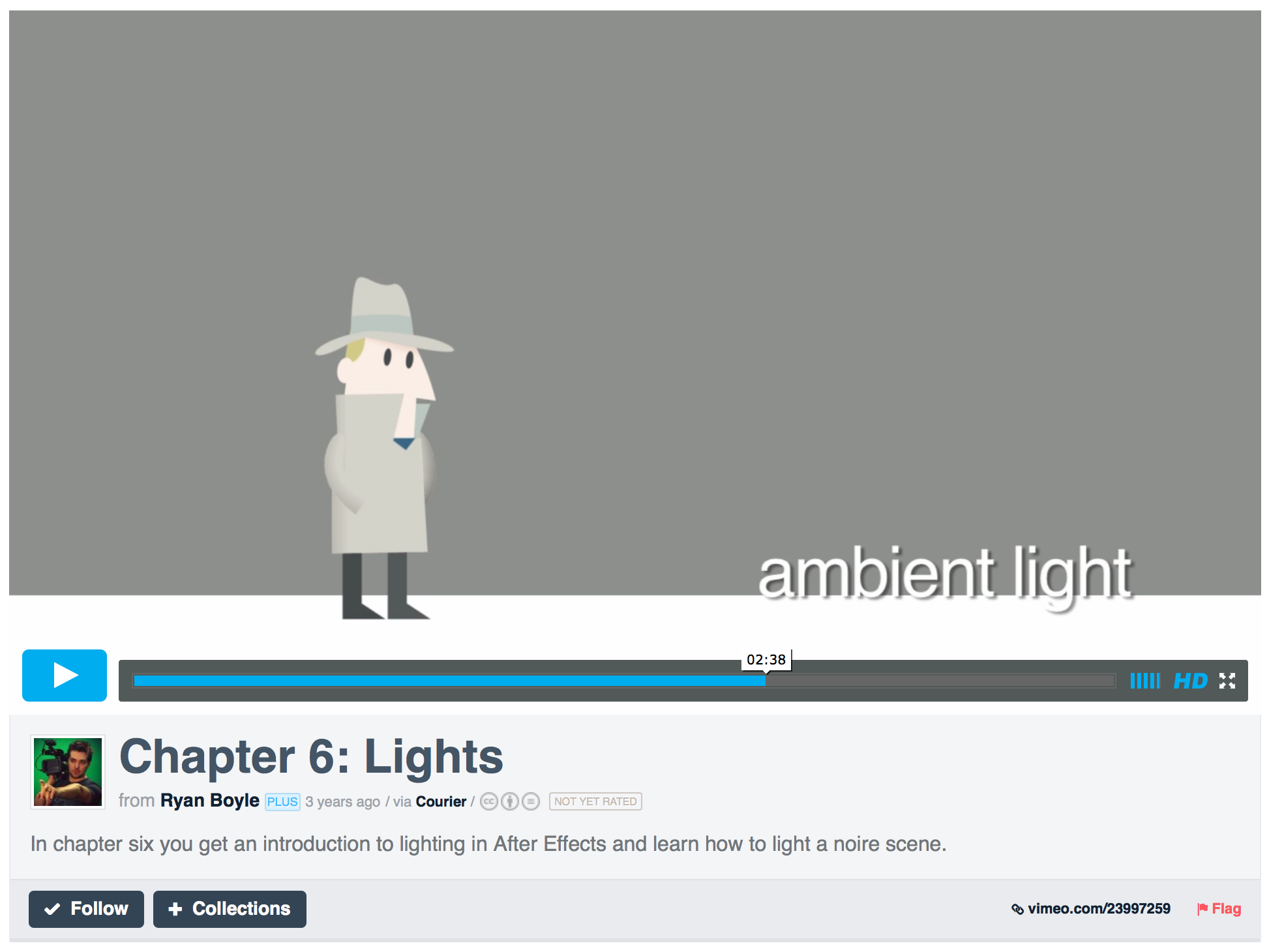All posts by animishmish
Inspiration – Style frames
Assignment – 3d tracking and text
This is a 2 weeks assignment:
3D tracking for song or movie dialogue.
All of the words should appear on screen as part of the 3D scene.
Length: 25-30 seconds
Week 1 – due to Monday, March 30, 10 am , via Vimeo link.
Shot, edit and 3D track a video according to a song / movie dialogue.
Place all the text within the scenes after the scene was tracked.
Focus on:
Concept, composition, design,color pallet, fonts, interesting text placement.
Week 2 – due to Monday, April 6, 10 am , via Vimeo link:
Correct scene according to feedback in class
Animate text
Working with illustrator files in After Effects
Solving floating elements in a 3D scene
1. Camera Projection:
2. Vanishing Point:
3D Camera Tracking
Inspiration:
3D Camera Tracking Tutorials:
Fast 2 minutes overview – including shadow catcher and lights:
Here is a frame from the video to show how to create a shadow catcher and light:
In-depth tutorial:
Mask out element to look like they are behind:
Masking out people from the frame to help solve camera:
http://tv.adobe.com/watch/learn-after-effects-cs6/3d-camera-tracker/
Track Matte layers ( masking a layer with another layer)
Assignment – 3D scene animation
This is a 2 weeks assignment ( next week is spring break).
Theme: Wonderland
Design and animate a 3D environment with characters under the topic of this assignment – it’s open to your personal interpretation.
Design : you can use illustrations, collage of photos, or any other technique. Create a world that you can animate your camera in.
Use After Effects lights / shadows/ music / sounds and any other technique that we covered to support your concept.
Length: Up to 20 seconds
Due: March 23rd, 2015, 10am – please submit Vimeo links only
lesson 06 – 3D Camera ( part 02)
Focal Distance:
Auto focus expression (advanced):
http://motionscript.com/design-guide/auto-focus.html
Lights:
Screen shots from the video above:
Materials:
Here are a couple of other advanced techniques to build a 3d scene:
Vanishing point:
( Thanks Hyo Bin for this tutorial)
Camera Mapping:
http://www.videocopilot.net/tutorial/submerged/
3D displacement maps:
Same technique ( Depth map):
3D Text and vector shape extrude:
Advanced:
http://cgi.tutsplus.com/tutorials/real-camera-inner-workings-within-after-effects–ae-21497
Assignment #04 – 3D Photo
Here is what I want you to prepare:
1. Choose an old photo from you family album – you as kids would be great

2. Try to pick a photo that has depth in it, like a landscape ( Front, Mid and Back layers).
Follow this tutorial,:
https://www.youtube.com/watch?