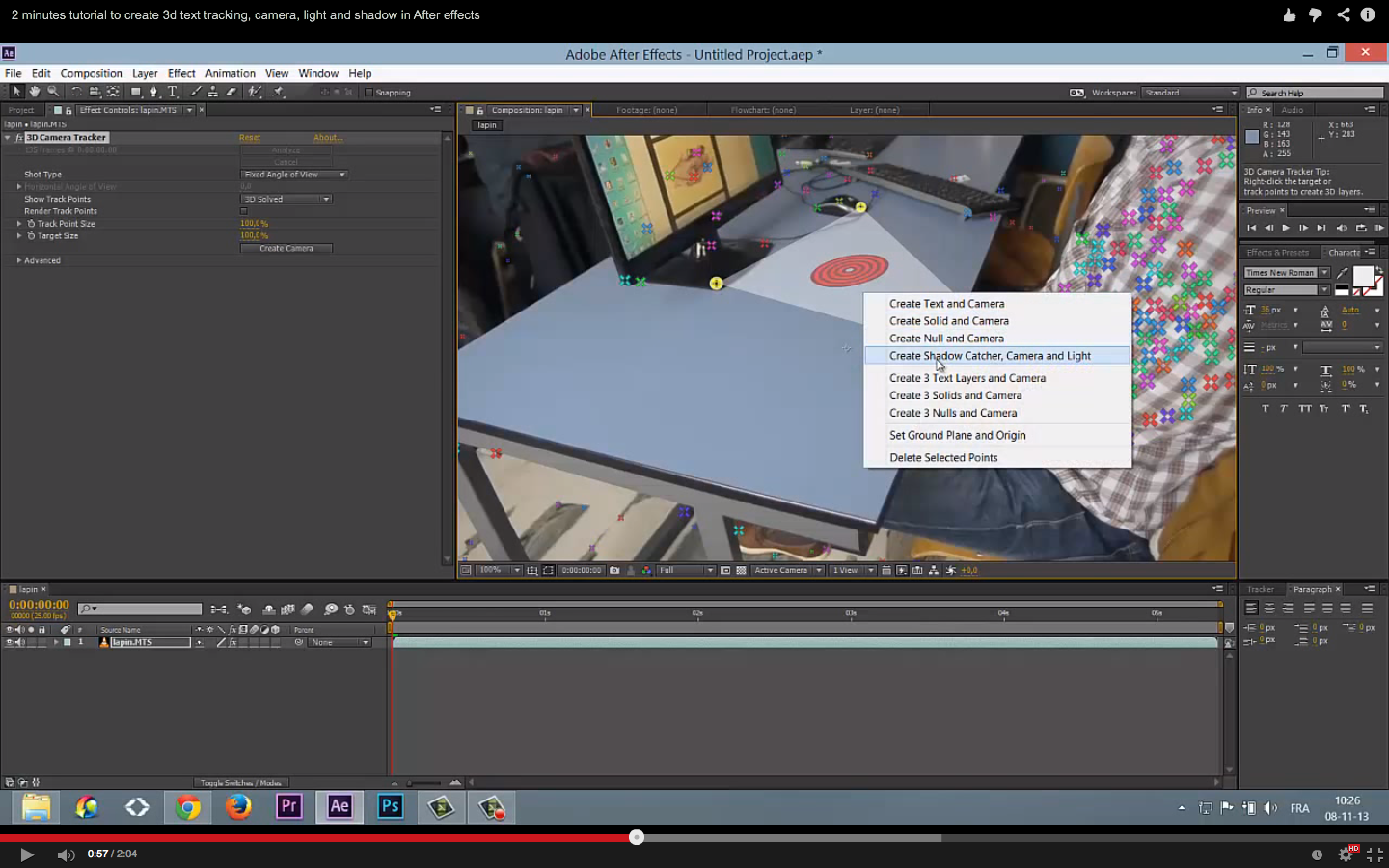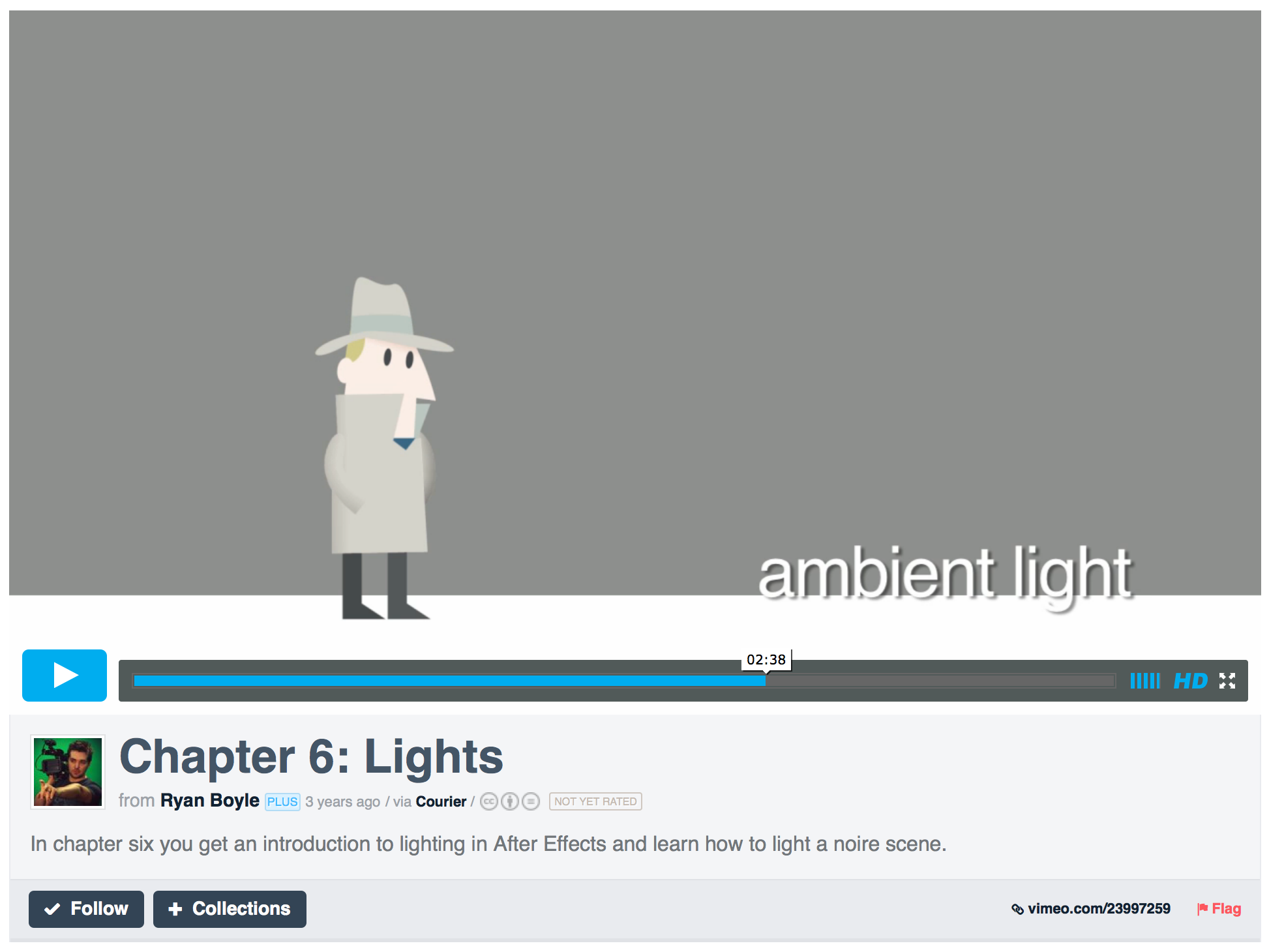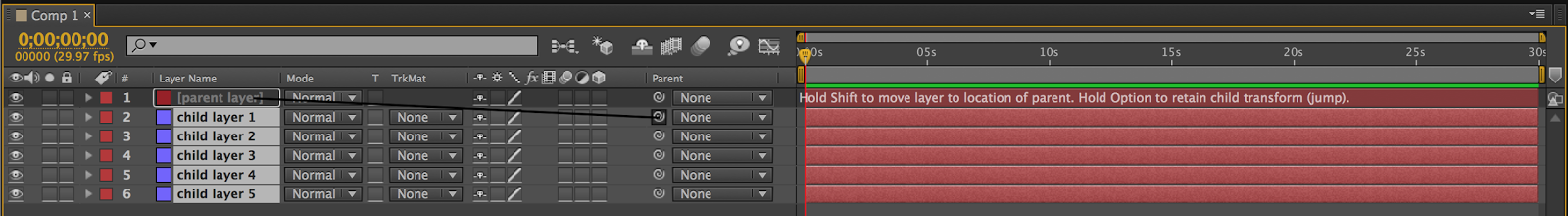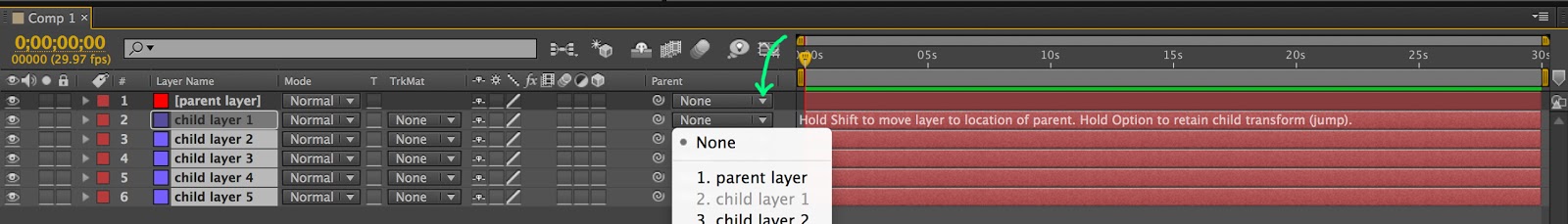Inspiration:
3D Camera Tracking Tutorials:
Fast 2 minutes overview – including shadow catcher and lights:
Here is a frame from the video to show how to create a shadow catcher and light:
In-depth tutorial:
Mask out element to look like they are behind:
Masking out people from the frame to help solve camera:
http://tv.adobe.com/watch/learn-after-effects-cs6/3d-camera-tracker/