Meet Sebas and Clim:
https://vimeo.com/sebasandclim
http://youtu.be/KWSkX_az_dg
– Create a 10 Second animation using two basic shapes ( circle / square / triangle / free form) .
– Using at least 4 out of the 12 principles of animation , add a specific emotion to your shapes ( for example: happy circle/ angry triangle/ shy square…).
– Each shape should have a different personality, decide what it is before you animate.
– Create a short story with a relationship between the 2 shapes ( love scene, fight scene, horror scene, “whatever you decide” scene)
– Add sound FX and/or music to your movie.
Deadline: This is a 2 weeks assignment
Part 01 – First draft
Due by Monday, 09/07/15, 10:00am – ( No class – I’ll comment by email, only Vimeo links please).
Part 02 – Final
Due by Monday, 09/14/15, 10:00am
Again -please upload your renders to your Vimeo account and send me a link.
Export settings:
Vimeo 1080p preset ( 1920*1080, 29.97 fps, MP4 – H264)
(See render tutorials below)
Inspiration:
http://animationsequence.com/entries/
Extra export tutorials if you need them –
(this is the same thing you did for the first assignment):
After Effects CC ( Media Encoder)
Earlier versions:
What’s your favorite animation and why?
Disney’s 12 Principles Of Animation:
Extra reading:
Timing for a bouncing ball animation
4 Basic principles of animation:
– Timing
– Squash and stretch
– Motion arcs
– Slow in Slow out ( top)
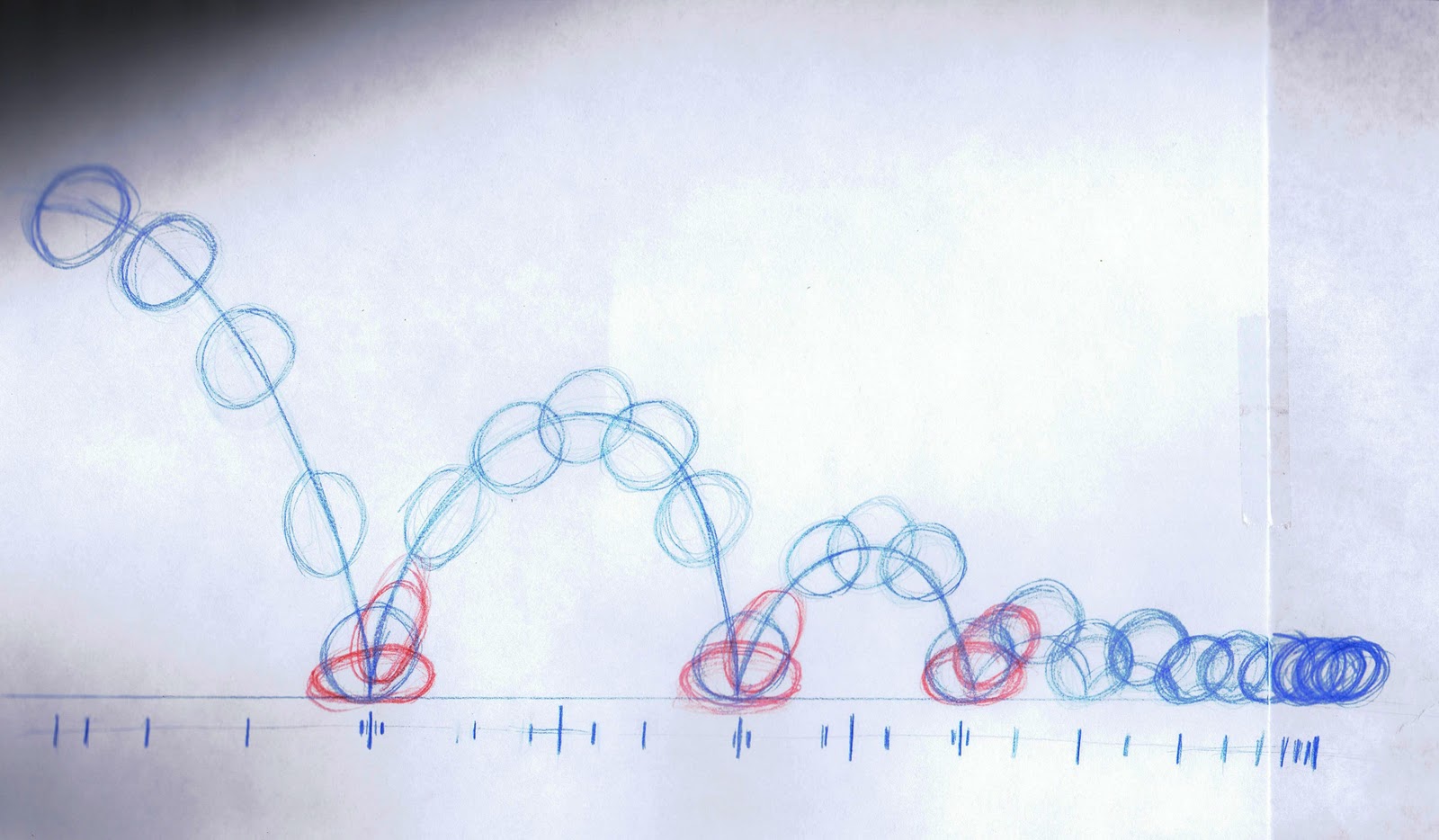

Another Technique:
Keyframing Guide:
Graph editor tutorials:
http://design.tutsplus.com/tutorials/10-ways-to-optimize-an-animated-gif-file–psd-34649
Duration: 5 Seconds
Assignment theme : “Surprise“.
Due: Session 02 ( 08/31/15)
Sketch your ideas before you open After Effects. Use the footage we collected in class together with footage you wish to use and create a surprising GIF Animation. Think about compositions, timing, transitions and loops.
You can add text to the GIF.
Please Email me your assignments before class.
– Watch this introduction to After Effects tutorial
or
https://helpx.adobe.com/after-effects/how-to/aftereffects-create-first-project-cc.html?set=after-effects–get-started–essential-beginners
– And this GIF Animation tutorial:
Here is how you should export / render your movies in After Effects CC and up:
For next class:
1. Introduction to Animation tutorial
2. Please bring your GIF After Effects Project on your Hard Drive with your After effects rendered video file and your GIF file.
Inspiration:
https://ello.co/ellogifs
http://the12principles.tumblr.com/