This is a beautiful collection of clever typography art.
Fun to see them animated, I thought that they could inspire your designs.
Enjoy:


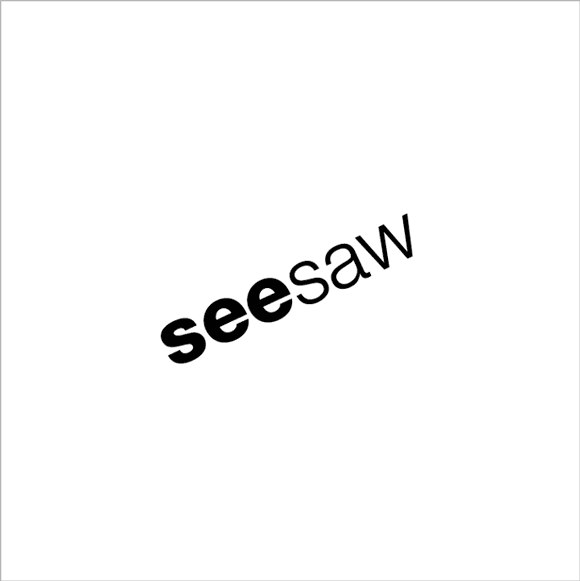


This are from the book Word As Image by Ji Lee
This is a beautiful collection of clever typography art.
Fun to see them animated, I thought that they could inspire your designs.
Enjoy:


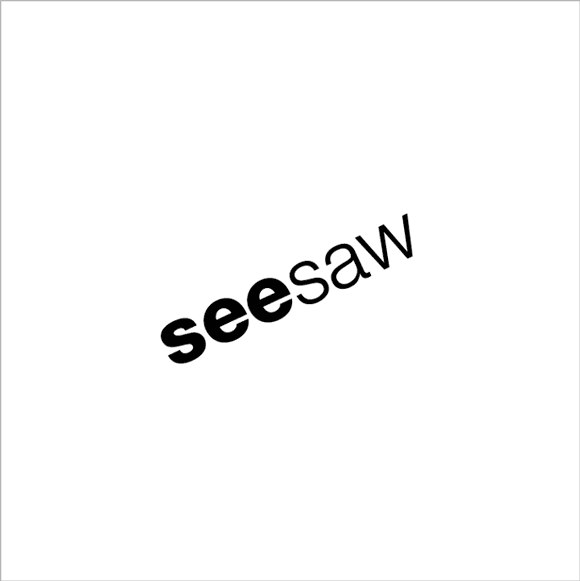


This are from the book Word As Image by Ji Lee
Extra:
You are all experts at a specific field, spread your passion and teach someone something. “How to” videos ( such as instructions, tutorials, recipes, etc) are the most viewed videos ( right after cute cats and dogs…).
Create a short animation that explains “How to” make something.
All of your instructions should be narrated.
All of your narration text should appear on screen.
Don’t just add subtitles – think how to incorporate your text within the screen composition
This assignment is focused on working with sound and narration, kinetic type animation and motion design, transitions, timing and conceptual delivery.
20-30 seconds
11/09/2015 – Monday, 10am
Style frames and Storyboard – Email by 10am ( you can sketch them but you have to scan them )
11/16/2015 – Monday, 10am
First Animation Draft – Submit Vimeo link
11/23/2015 – Monday, 10am
Final animation – Submit Vimeo link
This is a 2 weeks assignment .
Design and animate a 3D environment with characters under the topic of this assignment – it’s open to your personal interpretation.
Design : you can use illustrations, collage of photos, or any other technique. Create a world that you can animate your camera in.
Use After Effects lights / shadows/ music / sounds and any other technique that we covered to support your concept.
Length: 15 – 20 seconds
Draft 01:
October 26, Monday, 10am
First draft of animation.
Final:
November 2nd, Monday, 10am
Please submit Vimeo links.
Here is What we covered in today’s class:
AE Cameras:
In order to enable 3D for a layer – you have to check the following box:

Subjects we’ll cover next week:
Auto focus expression (advanced):
http://motionscript.com/design-guide/auto-focus.html
Screen shots from the video above:
( Thanks Hyo Bin for this tutorial)
http://www.videocopilot.net/tutorial/submerged/
3D displacement maps:
Same technique ( Depth map):
3D Text and vector shape extrude:
Advanced:
http://cgi.tutsplus.com/tutorials/real-camera-inner-workings-within-after-effects–ae-21497
DESCRIPTION:
Design and animate your own rock star animal.
The purpose of this assignment is to learn how to use a whole body as a tool for expressing emotions through motion.
Length: 5 seconds ( however please feel free to exceed ).
Using images (png/jpegs/psd) and AE masks,
Students will design and prepare a character for animation.
See this example but design everything without vectors.
DELIVERY SPECS
AE file with all graphics ready for in-class animation
Create a short character animations using one of several simple character rigging techniques we’ll cover in class.
DELIVERY SPECS
Using Vector artwork and/or After Effects shape layers, students will create brief yet compelling logo animations.
This is a TWO STAGE project for which you are first responsible for presenting style frames that indicate planned action and overall design.
For the second stage, animation, including any of the 12 principals of animation as well as advanced keyframing techniques is encouraged.
The resulting videos need not be any longer than 3 seconds for a full point score, however please feel free to exceed this length if you feel so inclined.
STAGE 1.) DELIVERY SPECS (DUE SESSION #4):
STAGE 2.) DELIVERY SPECS (DUE SESSION #5):
Inspiration: